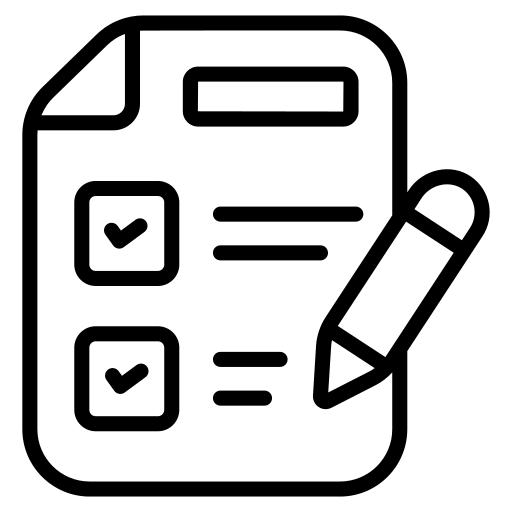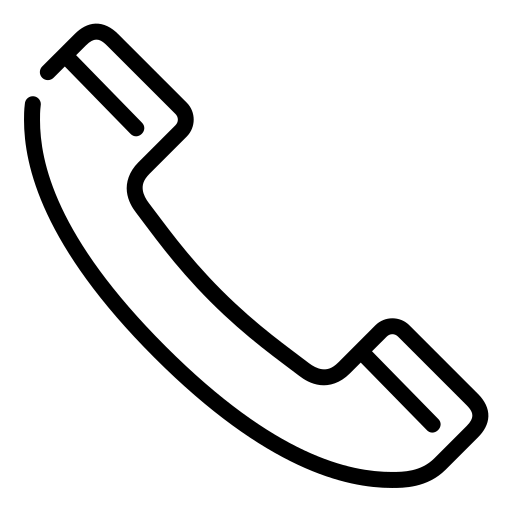Planning a CRM
System Implementation
A major milestone and success factor of successful CRM adoption and ROI to the business is a smooth implementation process. This is not confined to the deployment of the chosen CRM system but encompasses a whole CRM implementation plan. This involves multiple resources and skillsets from within your business and your CRM provider.
Resource planning for your new
CRM system implementation
IT managers, project managers, CRM managers, key users (super-users) and senior management must all be appointed and shape the approach according to their skills and experiences as a team.
- What resources do you have within your business to achieve success and what do you need to out-source or skill up for?
- Will you opt for a cloud-based SaaS CRM or an on-premise CRM? Do you need to migrate your existing CRM (perhaps it’s the same software but migrating from on-premise to the cloud), or start from scratch and rip and replace legacy systems?
- What business and customer data do you hold that you need to migrate into the new CRM? This is a good opportunity for data cleansing and additional profiling of prospects and customers within data protection guidelines. Be aware of GDPR and conditions for data consent.
- According to the project phases, what users need to access the CRM and how? Is there a team (sales, marketing, customer service or field service) that you would like to roll out first for example? What security and roles do they require? What customer information will they be allowed to access? Will you be enabling users to access CRM via their mobile devices? What CRM training needs to be delivered, to whom and by whom?
- Consider your IT infrastructure. What other software and business applications (modern workplace and collaboration tools such as emails, tasks, calendar, documents etc.) need to be integrated with your new CRM? Is the CRM software compatible with the tools you use? Having your CRM part of the daily work of users improves adoption and ROI.
- What support and maintenance are planned for the CRM system? These are two vital areas that help keep your business running and using the CRM optimally. CRM maintenance is normally either a percentage from the CRM provider paid annually as part of the software license or included into the SaaS subscription model; it covers functional releases valid for the term paid for. CRM support can either be done in-house if you have a CRM service desk in your IT team or can be out-sourced to the CRM vendor or partner. CRM support serves users with fixes, change requests, incidents, implements releases etc. If you outsource your support to your CRM partner; you will benefit from SLAs based on time and quality of resolution and performance plus an IT specialist is more likely to offer self-service portals and Knowledge Base to give your customers and users a more intuitive support experience.
CRM deployment options -
cloud-based CRM systems
CRM on the cloud is an easier, cost-effective, and future-proof way that organizations of all sizes are opting for to support the experiences they provide their customers.
Why should your company join the cloud revolution? Here are some key benefits of using cloud-based CRM systems.
- Ease of implementation, seamless updates and maintenance of features
- 24/7 accessibility plus full mobile access with automatic syncing online and offline
- Affordable and flexible pricing through SaaS (software as a service) subscription models, shifting your company investment from Opex to Capex
- Public and private clouds are more secure than on-premise infrastructures (think data recovery, automized back-ups etc.)
- More flexibility for integration with workplace and collaboration apps to better serve users and customers
Preparing your CRM project
Visit the Preparing for your CRM project page where we cover the preparations you need to make before starting, including the key steps of a business case including:
- Detail your ambitions and objectives for the CRM system, how will it add value to the business?
- In the business case, what ROI targets are set out? Consider a Proof of Concept approach where your company can set milestones of ROI by phasing the CRM project.
Visit the CRM selection criteria page where we cover how you specify and scope for your new CRM, including:
- What functionality do you need to scope? The IT and project team need to undertake a functional scoping exercise, talk to key users, management and customers and perform a fit-gap analysis of the CRM software available.
- How scalable is the CRM that your company wants to select? Technology and innovation move quickly in parallel to customer expectations. Your CRM is no different. As a tool that supports customer-facing activities and engagement, it needs to be able to flex for the future. Advice: Define a roadmap to scope the functionality.